However, if you utilise the Product Based Planning approach suggested by PRINCE2, I believe there is an opportunity to produce some simplified Earned Value measurements with a little extra effort which can be helpful for Monitoring and Control in most projects. Let me take you through a step by step approach which I have tried in a couple of Projects.
Earned Value concepts recap (simplified)
Earned Value allows a combined measurement of Scope, Time and Cost, key elements that a Project Manager should be Monitoring and Controlling.
The two key measures are:
The two key measures are:
- Planned Value (PV) - a valuation of work planned. It is also known by EV purists as Budgeted Cost of Work Scheduled (BCWS)
- Earned Value (EV) - a valuation of work which has taken place. It is also known as Budgeted Cost of Work Performed (BCWP)
You plan PV in line with your baseline project plans and budgets and then monitor EV against the PV baseline during the execution life-cycle. The full technique shows the progress of a project taking into account the work complete, the time taken and the costs incurred to complete that work
The simplified approach detailed in this post doesn't directly consider costs but uses an intuitive relative value based on the importance of particular Products.
The simplified approach detailed in this post doesn't directly consider costs but uses an intuitive relative value based on the importance of particular Products.
Product Based Planning recap
Product Based Planning is a useful PRINCE2 planning concept where you focus on the artefacts to be delivered rather than the activities - I covered the approach in this post. The Products should be listed in a "Product inventory" spreadsheet as part of your quality planning as I covered in this post.
Step 1 - Produce your Product Quality Plan Inventory
This is standard planning and Estimating around the Product Based Planning technique:
- Identify the Products
- Produce Product Flow Diagram if necessary
- Estimate the effort to produce and quality assure
- Build your plan & schedule
- Produce your Project Quality Plan Inventory. Key points:
- Don't forget non Document based Products
- For documents you record the planned date for production of a good draft version and the date you plan to be baselining the document following the quality process and any modifications
- For non document Products you need to do a similar process, with the "draft" date and "fully quality assured" date captured
Step 2 - Add 3 columns PV, EV% and EV
Now add 3 columns to the spreadsheet and populate as follow:
- Weighted Planned Value (PV) - this needs a bit of thought and I suggest a relative "weighted" value with 1.0 as a default, lower values for less important Products (e.g. maybe some Management products are less valuable than some Technical products?) and higher values for particularly important Products (e.g. in IT Projects, a Requirements catalogue, Design document etc might be deemed higher value than a Training plan?)
- Earned Value % (EV%) - Percentage of the total value earned. So 100% would be the particular Product having gone through all quality assurance processes and deemed fit for purpose and baselined. I give further guidance in the next step.
- Earned Value (EV) - This is simply PV * EV% at the individual Product level - so when EV% is 100% the earnt value of the Product in question will be the weighted Planned Value
Step 3 - logic to calculate EV% from Product Status
Add some logic (VLOOKUPs) to calculate EV% from the Product status such as the following which work for Documents but need some thought for non Document Products:
- Not Started = 0%
- Being drafted = 20%
- Draft Issued into Quality review process = 50%
- Partially approved = 70% (i.e. at least one of the designated approvers has signed off the document but not all of them in line with the Quality Plan)
- Fully approved = 100%
As per the picture taken from a real Project example, the PV sum (for all Products in the Inventory) is the target final Earned Value state at the end of the Project while the EV sum (for all Products in the Inventory) is the actual total at the point in time. So for the example, the final Earned Value for the Project is 33.9 while the current Earned Value for the point in time is 11.4.
These are somewhat meaningless relative values so in the next step I suggest we move to a percentage of total value over time view e.g. 100% of Project value is when we achieve the absolute value of 33.9
These are somewhat meaningless relative values so in the next step I suggest we move to a percentage of total value over time view e.g. 100% of Project value is when we achieve the absolute value of 33.9
Step 4 - Create the plan of total Earned Value against time
You need to create the plan of how you expect the Earned Value to accumulate over time which I do in a separate sheet within the same workbook. This uses the baseline Draft Issued and Fully Approved dates as follows:
- Get all products, baseline date for draft and amount of PV introduced
- Get all products, baseline date for fully approved and amount of extra PV added (don't forget you have accounted for the draft value)
- Sort by ascending date
- Add a cumulative column
- Remove duplicates dates if they exist
- Add column PV% to represent the relative values as % of total Planned Value progressing over time (divide by 33.9 in the example)
- Add columns to periodically enter the current "total EV" as you update your Product Inventory (see Step 5) and the representation of this as a %
Here is an example from a real Project where I tested the approach
Step 5 - Periodically update the current Total EV
In your Monitoring and Control phase, as you update your Project inventory with the status of each Product, the current Total EV is shown (at the top of the EV column in the example). At (or near) a date in the Earned Value against time plan, read off the current Total EV from the inventory and enter it into the separate sheet as per the example above.
Step 6 - Graphically show Total EV versus Total PV
These results can be shown graphically and included in Project Board packs etc. Here is the same real life example from the project in 2012



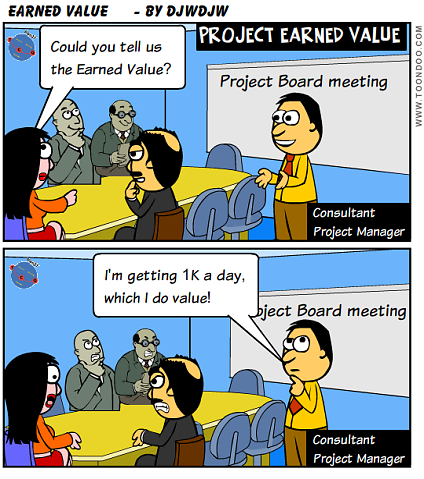




.png)






.png)

1 Comments
Thank you very informative post
ReplyDelete